Table of Contents
Introduction
These tools will allow you to both validate an address is a deliverable USPS address, and standardize the address format consistent with the USPS database (Validate). These tools are accessible in a few areas of the software. You can find them on:
- The Contact & Personal Information summary page of a customer file, you can click on the Verify or Validate icons next to the Customer’s Address.
- The Customer Tools tab inside a customer file.
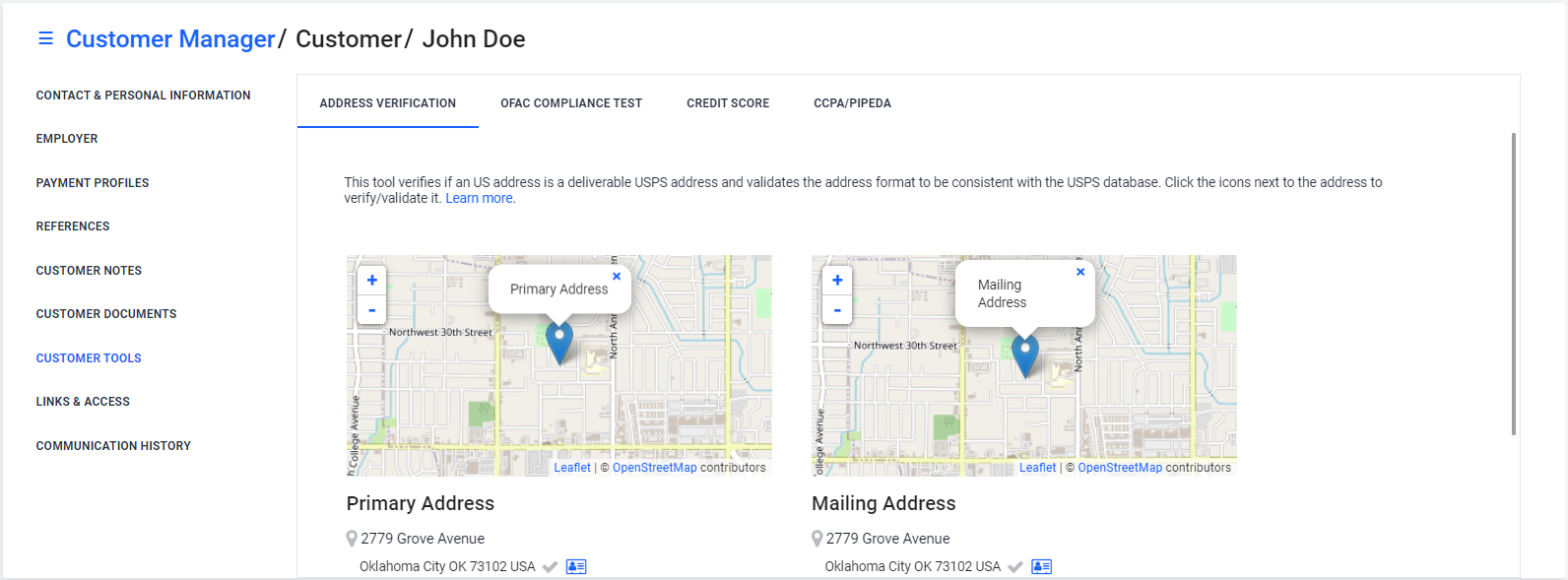
USPS Address Validator
Clicking validate will submit a request through our integration with the USPS database to check if the provided address is a USPS deliverable mailing address. If the address is found in the USPS database, the Verify icon will change to a check mark. If the address is not found, an error will be displayed with a red X.
It's important to note that while this feature can ensure that an address is legitimate, it cannot guarantee that your customer actually lives there.
USPS Address Standardization
Clicking this standardizes the address to match the USPS's formatting; this helps keep your data clean and prevent lost mail. Here's an example of an address that doesn't quite match USPS formatting:
1600 Pennsylvania Ave NW
Washington DC 20500 USA
After USPS standardization, you are prompted to accept the address in the following form:
1600 PENNSYLVANIA AVE NW
WASHINGTON DC 20500-0003 USA
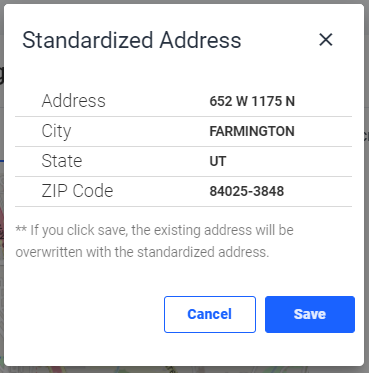
If you click ‘Save’, then it will update the Customer address that you’ve verified to the standardized address with its formatting.
Common Uses
- Incomplete or Fake Address – This tool will use the USPS address database to verify that the address is a deliverable address. If it is a new address it’s possible that it won’t be found in the USPS database.
- Apartment Complex – Missing the Unit number. Often a customer will provide their address but not a unit number. This will cause a difficulty in delivering mail to that customer. This tool will notify you if the address is for an apartment complex and if the unit number is missing.
- Incomplete ZIP Code – Add the complete nine-digit ZIP code.
- Case Formatting – As seen in the example above this tool will provide USPS accepted & recommended case formatting. This also helps to keep your data clean with a standard format for case values.
- Standard Abbreviations help the USPS deliver mail more efficiently—that means your letters will reach your borrowers faster.
| Description | Approved Abbreviation |
| Apartment | APT |
| Basement | BSMT** |
| Blank, unable to determine* | |
| Building | BLDG |
| Department | DEPT |
| Floor | FL |
| Front | FRNT** |
| Hanger | HNGR |
| Key | KEY |
| Lobby | LBBY** |
| Lot | LOT |
| Lower | LOWR** |
| Office | OFC** |
| Penthouse | PH** |
| Pier | PIER |
| Rear | REAR** |
| Room | RM |
| Side | SIDE** |
| Slip | SLIP |
| Space | SPC |
| Stop | STOP |
| Suite | STE |
| Trailer | TRLR |
| Unit | UNIT |
| Upper | UPPR** |
* Requires the pound sign (#) to be used on the mail piece.
** Does not require a Secondary RANGE to follow.
