Access LoanPro knowledge base
Most of our help documentation requires login access. If you are already a customer, you can log in through LMS. The process described below will create a user account for you, if you don't already have one. If not, it will log you in to view the help materials.
You must be a LoanPro user to automatically have access to our help material. If you aren't a LoanPro user, you can request access to our help materials here.
How to
Like we mentioned, you need to be a LoanPro user to access our help materials. To do so, log in to your LoanPro account.
Once you've logged in to your account and tenant, click the 'Need Help?' button located on the header ribbon of the page:
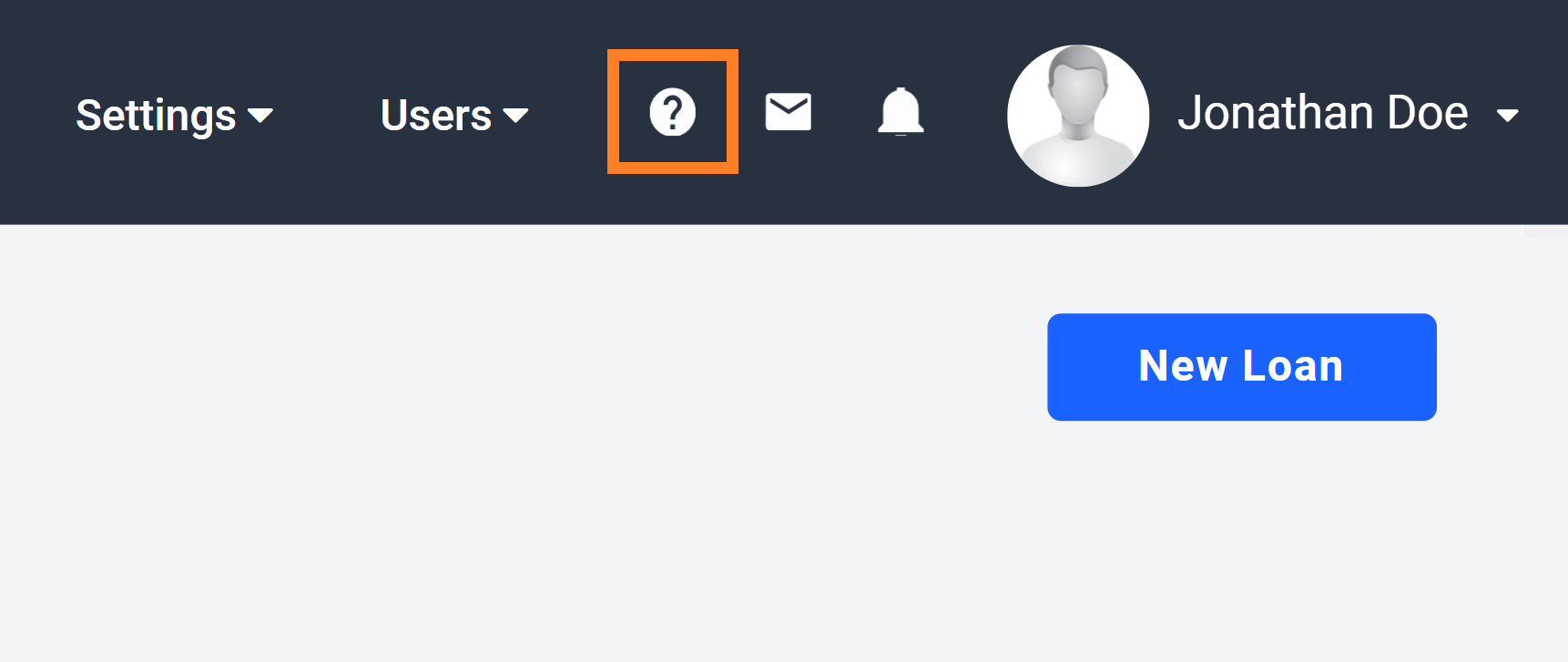
Clicking the 'Need Help?' button will display the following window:
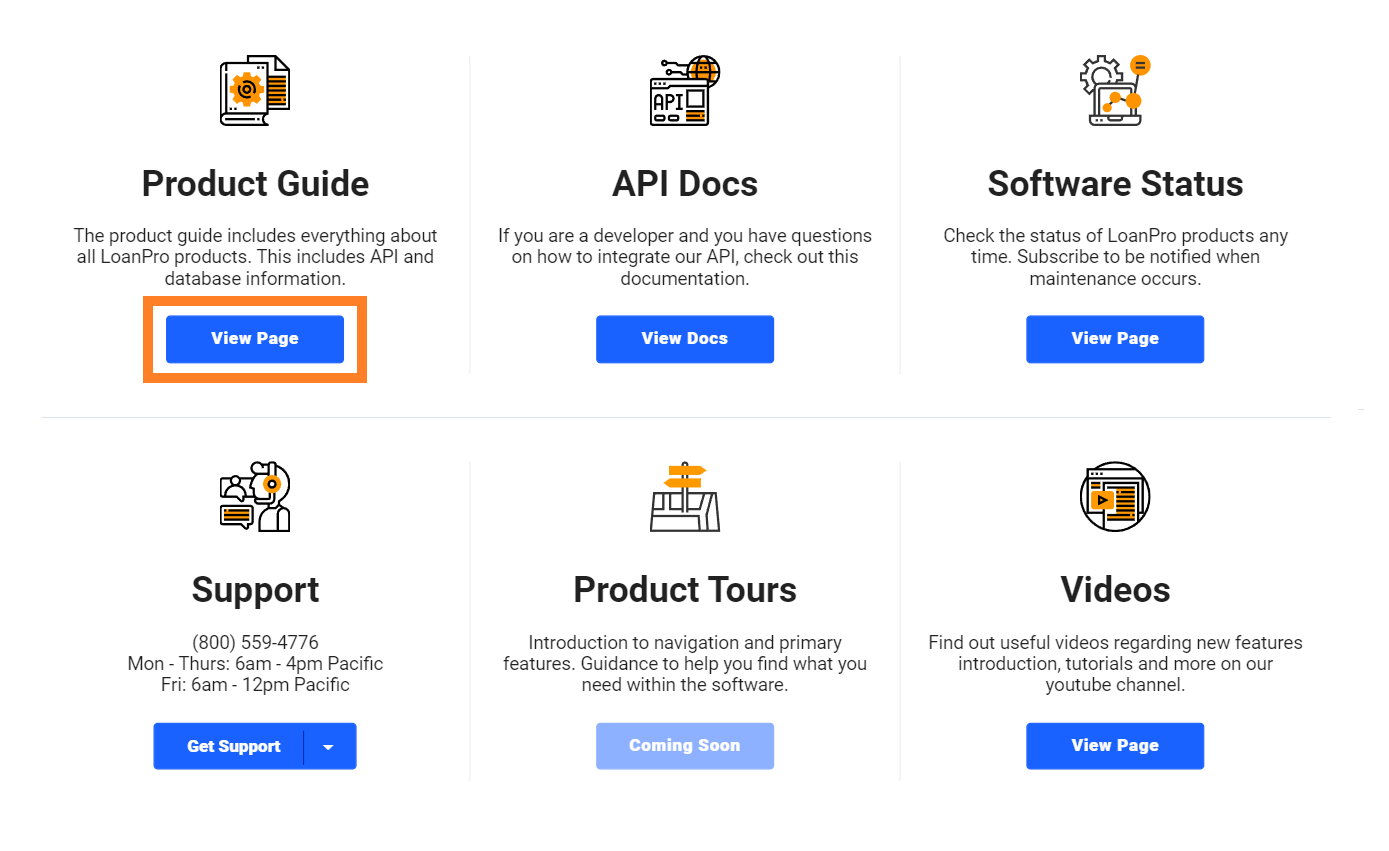
Click the 'View Page' button located within the ‘Product Guide’ section. When you click this button, we'll validate your credentials and log you in to our help materials knowledge base automatically.
If the email you use to log in to LoanPro is a Google email, you can log in by clicking the ‘Login’ link at the top right of this site and clicking the ‘Log in with Google’ button. This will only work if you follow the procedure described above once, which will create a user for you.
Was this article helpful?
Unclassified Public Data
